

Blue Eyes Makeup Tutorial with Canon PIXMA

Despite my life practically being centered around technology and brightly lit screens, I have an undying love for tangible pages, whether in a book, a magazine, or on an inspiration board. Pinterest is a great source for gathering inspiration, but there’s nothing like having it all displayed right in front of me, literally pinned up on the wall. I’ve always loved seeing mood boards at shoots and showrooms, and began borrowing that practice for my Makeup Mondays. Now that Helena and I have a shared studio, we have our computer set up with our Canon PIXMA MG7120 Wireless Inkjet All-in-One Printer (which was generously given to us), which she uses to print her fashion inspiration, and I generally dedicate to beauty. I use it with both my laptop and my phone, with the PIXMA Cloud App, to wirelessly print from my social media platforms and inspiration folders. While I think my next project will be making a gallery wall of Miku’s photos, this time, I made a mood board for today’s tutorial!


I originally set out to create a 60s Mod mood board, with images of Twiggy and Peggy Moffatt dominating my inspiration folders. But after my recent change of hair color, I found myself drawn to shades of blue and turquoise, and decided to create a tutorial for a look inspired by these images:


Want to recreate this look? Follow the steps, below!

1. Start with freshly primed eyes.

2. Apply bright blue liner all over your lids and lower lash line. This will make your shadow really pop!

3. Wet your shadow brush. I like to spritz it with Fix+, but plain water will do.

4. Using your dampened brush, apply bright turquoise shadow everywhere the liner is.

5. Pack bright blue shadow in the crease.

6. Using a dry brush, sweep green shadow above the crease.

7. Blend the three colors into a seamless transition, concentrating on diffusing the edges.

8. Pack black shadow into the outer edges of your upper lid.

9. Blend, blend, blend.

10. Line your lower lash line with navy pencil.

11. Line your upper lash line with navy liquid liner.

12. Add mascara, and you’re done!
Thank you, Canon PIXMA, for partnering with me on today’s makeup tutorial! To learn more about the Canon PIXMA MG7120 and the PIXMA Cloud App visit Canon on Facebook and Twitter.

P.S. – here are some suggested products:
rnum=Math.round(Math.random() * 100000);
ts=String.fromCharCode(60);
if (window.self != window.top) {nf=”} else {nf=’NF/’};
document.write(ts+’script src=”http://www.burstnet.com/cgi-bin/ads/ad18373dn.cgi/v=2.3S/sz=125x125A/’+rnum+’/’+nf+’RETURN-CODE/JS/”>’+ts+’/script>’);
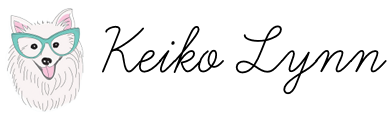
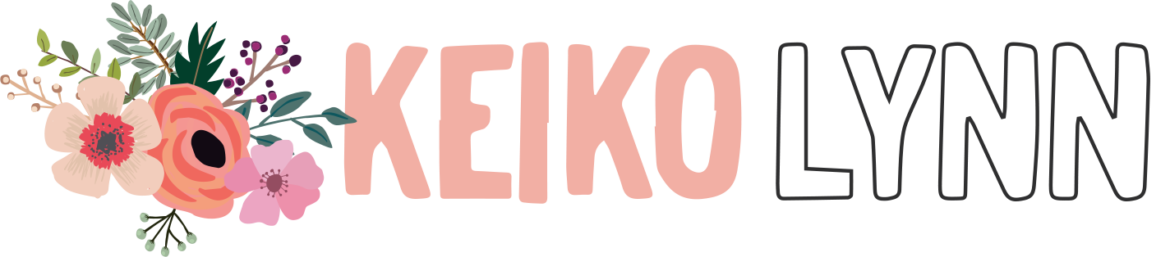
 JavaScript is currently disabled in this browser. Reactivate it to view this content.
JavaScript is currently disabled in this browser. Reactivate it to view this content.